▶️ Vous pouvez également consulter notre tutoriel sur l'utilisation de la fonction de saisie de texte sur notre canal Youtube.
Créer une action « Entrer du texte »
L'action"Saisir un texte" est accessible directement à partir du menu des actions,
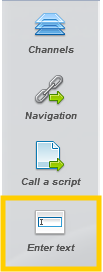
ou en déposant un locator dans l'éditeur
.png)
L'action de saisie de texte se présente comme suit :
.png)
Pour saisir le texte requis, cliquez sur le bouton "Saisir le texte [ ]".
.png)
Un ensemble de touches supplémentaires est disponible pour simuler les touches d'un clavier.
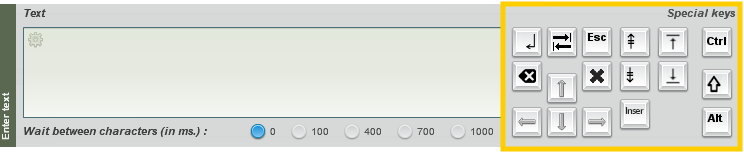
Vous pouvez également saisir valeurs spéciales lors de la saisie de texte.
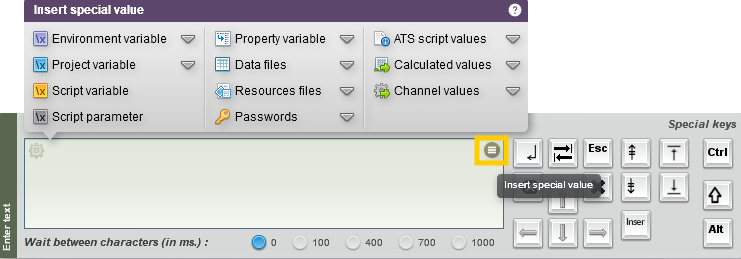
Bien entendu, pour que votre texte apparaisse dans l'application testée, l'élément d'interface sur lequel vous effectuez cette action doit accepter la saisie de texte au clavier.
Toutefois, Agilitest ne vous empêchera pas de le faire sur un mauvais élément, car l'opération finale dépendra toujours de la réaction de votre application.
.png)


